Silverback is a really elegant application and was very easy to use... If you’re a web designer or develop desktop software for Macs, check out Silverback and start usability testing!
so says The Apple Blog | Next testimonial »
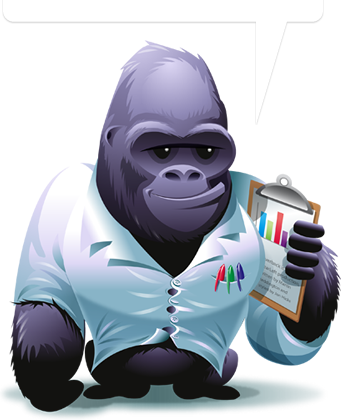
Clearleft presents
Guerrilla usability testing software for designers and developers
- Capture screen activity
- Video the tester’s face
- Record the tester’s voice
- Add chapter markers on-the-fly
- Control recording with the remote
- Export to Quicktime

Features in 2.0 include
- Preview
- Watch sessions within Silverback
- Tasks & Highlights
- Set tasks and mark noteworthy moments within a session
- Batch Export
- Save selected sessions, tasks, highlights or projects in one go
- Performance
- Faster export, better usability

![]()
![]() Silverback requires
Silverback requires
Mac OS X (10.5-10.8)

Usability testing is last on everybody’s list of priorities. It’s time-consuming, can require specialist equipment, and is expensive to outsource. Not any more.
Silverback makes it easy, quick and cheap for everyone to perform guerrilla usability tests with no setup and no expense, using hardware already in your Mac.
Silverback runs on Mac OS X Leopard, Snow Leopard, Lion and Mountain Lion with a built-in iSight or some alternative. It does not run on 10.4 and lower.
The software is free for 30 days and only US $69.95 to register from then on.
Clearleft is donating 10% of all profits from Silverback to saving the gorillas.




